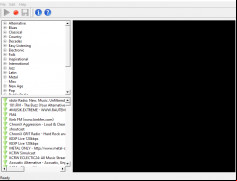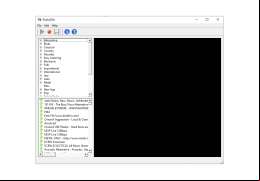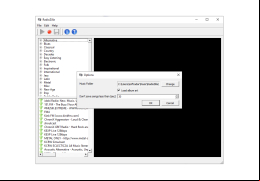RadioZilla is an online radio and music streaming application designed to allow its s to record live radio stations. RadioZilla's goal is to make radio recording simple and easy in the digital age. Before the digital era, radio recordings were done via cassette tapes. In those times it was much easier to record your favorite radio programs with little to no problems, however in 2021, recording popular radio programs has become nearly impossible. The first problem is obviously the lack of quality recording equipment, and second, the inability to capture just the radio program. In more cases than not people that manage to record their favorite radio programs probably catch more of their background noise than they do the program, they are trying to listen to. RadioZilla completely remedies problems like this by bringing the radio stations to your computer.
Features:
- A large variety of radio stations to choose from
- Genre categorization
- Song auto-detection
- Free to use
- Small file size and quick
One of the best features that RadioZilla offers is its ability to bring you thousands of live radio stations in one place. I can categorize stations by genre, and browse lists of popular stations that way. In addition to that, RadioZilla comes with its own built-in recording device that allows high-quality recording and playback. While it is a nice add on, anyone with experience with audio recording will probably have better software installed already. Now, while I love RadioZilla, I have to point out one of the biggest flaws of the program and that is the lack of search functions. If I know the name of the station I want to listen to, I can't simply put it in a search bar and listen. I have to narrow my interest down to a genre and look for the station in that list only. If the developers add a search function to the program, RadioZilla would be a solid ten. Other than that, I have no complaints about RadioZilla. It's a nice little program that helps radio enthusiasts like me to archive their favorite radio programs.
Listen to and record live radio stations from any internet access device.
Windows 10 32/64 bit
Windows 7 32/64 bit
Windows Vista 32/64 bit
Windows XP
PROS
Easy-to-navigate, -friendly interface.
Records directly to MP3 format.
CONS
Occasional software stability issues.
Ad-ed, may display annoying pop-ups.