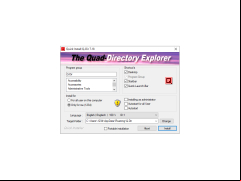Operating system: Windows
Publisher: Nenad Hrg
Release : Q-Dir 7.18
Antivirus check: ed
Windows Explorer as its engine, and does not add any new features, but extends the existing ones. The principle of the program is as follows: the screen is divided into 4 parts or into four separate s, and each can be treated as a separate folder, which is very helpful when you need to copy / move many files from one source to another, if not several. In Q-Dir, all the main features of Windows Explorer are available: working with the clipboard, drag & drop , changing the display of files in folders plus preview images, magnifying glass for people with disabilities, color filter, quick links, favorites and much more.
The program is positioned as a good replacement for the standard Windows Explorer and works in all versions of Windows from the old Windows 98 to the new preview version of Windows 10. Q-Dir is distributed free of charge and can be installed in the system or run without requiring installation (as a Portable version).
Q-Dir significantly enhances file management efficiency with its quad- interface for simultaneous folder access.
- Favorites" function allows you to quickly access the most frequently used folders;
- Drag&Drop : you can move files by dragging and dropping them to the Q-views window, as well as to other programs such as MS Explorer;
- Clipboard: you can copy and paste files in Q-Dir directory viewers and other programs such as MS Explorer;
- for ZIP-, FTP-, network folders, system folders, shortcuts, etc;
- Possibility to view images in the form of big icons, list, table, page thumbnails;
- ability to export to XLS, CSV, TXT, HTML formats;
- pop-up menus: desktop, my computer;
- the ability to zoom in on any of the elements on the screen;
- selection of files of different types (for example, *.log;*.txt) by different colors;
- Selection filter for quick selection of items;
- File filter for quick and easy selection of items;
- for all types of speakers; preservation function;
- Quick-Link's links allow you to quickly access folders;
- Fast and flexible folder selection from the address /desktop/ My Computer menu, etc;
- Multi-INI: Several INI files for Q-Dir;
- the Tree-View function (displaying a hierarchical collection of marked items);
- the possibility of a preview.
PROS
Offers four different file explorer s.
Comes with a portable version for easy use.
CONS
Lacks advanced file management features found in other software.
Occasional software crashes reported.