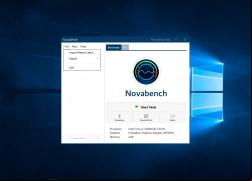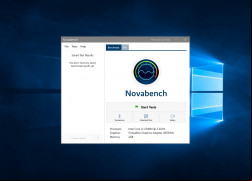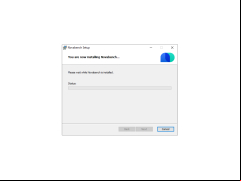NovaBench is for your computer and it allows you to track its performance like the U and GPU.
Features:
- test in minutes- when you run the test for your computer parts it is very fast with output so you don't have to wait around for the performance you get it really quickly. It's fast comprehensive testing of your parts so if you don't understand you will with this program. This feature is very good for people who don't have the time to wait for something not important.
- testing- when you are testing your computer components this program allows for U, GPU, direct3d11/metal graphics test, OpenCL compute test, memory transfer speed, and disk read and write speeds. All of which is very helpful when running a computer because sometimes you want to have these test results in case you want to upgrade your computer parts. Also, this test can help to see if your computer parts are working or running correctly.
- compare- This program allows for a comparison feature where you can compare your computer test results with other peoples computer test result and see where you stack up with your computer. This is a cool feature because you can have competition with other people with a computer to see who runs the best. Also, you can see where your computer needs improvements in certain aspects based on comparing to other computers test results. When you have all these test results you have the option to create an and save your results on it so you can have this to compare to later.
- optimize and repair - This feature is very important it allows you to fix anything that you broke or made your system perform poorly. also, you can optimize your computer to perform the way it is supposed to perform
In conclusion, the NovaBench software is a well around the good testing program for your computer and has many good simple features to help you get the most out of your computer.
It allows you to see your gpu speeds
Operating System: Windows 7 or higher
Memory: At least 2GB of RAM
Graphics Card: Any DirectX 11 compatible GPU
Disk: Minimum 100MB free space
Memory: At least 2GB of RAM
Graphics Card: Any DirectX 11 compatible GPU
Disk: Minimum 100MB free space
PROS
Quick and detailed performance analysis of your computer.
Straightforward and -friendly interface.
Free to use with no hidden costs.
Straightforward and -friendly interface.
Free to use with no hidden costs.
CONS
Limited in-depth diagnostics for experienced tech s.
Does not Linux operating system.
Lacks advanced benchmarking features.
Does not Linux operating system.
Lacks advanced benchmarking features.
Daniel
NovaBench is a useful tool that is designed for testing the performance of computer components and asg proprietary scores.
Sat, Mar 16, 2024
The app allows s to compare
submitted scores online and compare the data with many other similar systems. With the help of the app it is easy to detect performance bottlenecks.
It’s also possible to keep the submitted scores in one place. Just build a profile around your NovaBench results and keep all the information there.
s like the fact that the app has a simple and intuitive interface and works very fast. You can test all your computer in few minutes. Learning more about the performance of your computer will help you to make it work faster and more efficiently.
Riley
I love Novabench. I use it almost every day now. I love that it is not for only Windows, but has capabilities with macOS as well. This is helpful for my business! The scores it provides are clear and understandable!
Daniel
Novabench is 5 stars all the way. My computers run faster and my older pc used to act a little sketchy sometimes, but now it runs great. I went into trying this software not expecting all that much, but it ia actually good. I don't regret ing it at all and it is very friendly. I recommend it for anyone with a computer and thanks for a great finished product developers.
David X.
NovaBench is a free benchmarking software for Windows and Mac s. It provides a detailed analysis of a computer's hardware components, such as the processor, memory, hard drive, graphics card, and more. With NovaBench, s can quickly and easily benchmark their computer to see how it stacks up against other systems. The software also provides a range of other useful information, such as system temperature and power supply stability.
Logan X********j
I have been using NovaBench for a few months now. It's a great tool for benchmarking your computer. The interface is friendly and it is easy to navigate. I like that I can test my computer's performance in a variety of areas, such as U, GPU, and memory. It also includes separate tests for specific components, like hard drives and SSDs. The results are easy to read and understand. I also appreciate that the software is regularly updated with new tests and bug fixes. Overall, NovaBench is a great option for those wanting to benchmark their computer.
Kayden B********y
NovaBench is a great software for testing system performance. It provides detailed results in a short time and is easy to use. The interface is intuitive and the report includes easy-to-interpret graphs. The benchmarking tests are comprehensive and provide useful information about the hardware. The software runs reliably and quickly.
Jamie K*******c
NovaBench is a great utility softare for testing your PC's power and performance!
Alfie X.
NovaBench is a useful benchmarking software that provides comprehensive performance reports for your computer's hardware components.
Charlie Ushijima
I found NovaBench software to be a quick and easy way to assess the performance of my computer's hardware components. The interface was -friendly and the tests were comprehensive.
Jake M*******q
NovaBench software is a comprehensive benchmarking tool that measures and analyzes the performance of a computer system.
Archie
A compact tool for quick and comprehensive PC performance testing.
George
Fast, comprehensive performance evaluations for computer hardware.
Lucas
"Quick and detailed analysis of the PC"