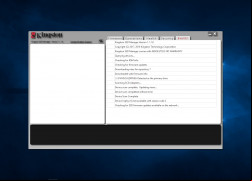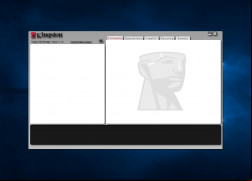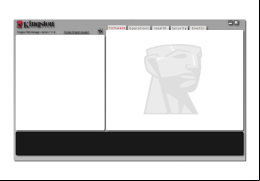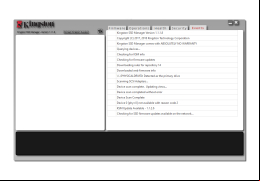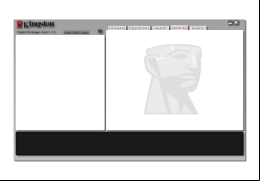Operating system: Windows
Publisher: Kingston Technology Corporation
Release : Kingston SSD Manager 1.1.1.8
Antivirus check: ed
Single State Drives in comparison to traditional mechanical hard drives offer faster speeds and s. Single State Drives use flash memory and no moving parts to store and data, which in theory makes them much more reliable and longer lasting than hard drives. However, it is possible that SSDs can undergo mistakes during s or partitioning, which would cause them to fail and cease functionality. Kingston SSD Manager allows s to check on the status of their SSD, and other tools that improve the experience of single state drives.
Features:
- Monitor and check the status of one or more single-state drives installed on a personal computer.
- Update the firmware or software of the SSD securely and safely.
- Securely erase important and sensitive data installed on a SSD.
- View SSD drive information, such as model number, serial number, and firmware version.
s who own one or more Kingston singe state drives are the primary s that benefit from this software. The Kingston SSD manager does not have full functionality for SSDs that came from other brands, such as Micron, Intel, or Samsung. Thus the software will have limited use for individuals without a Kingston SSD. s that do have a Kingston SSD installed on their PC will find the tools and functionality available on the software necessary for their SSD experience, and crucial for the longevity of their drive. The ability to monitor a compatible SSD's health is critical to ensure the drive is at full functionality, and the ability to update the firmware of the drive improves the performance of the SSD. The program can be run on Windows OS devices 7 and Newer and requires less than 100 MB to and install. For s with Kingston SSD drives, the Kingston SSD manager is a must to improve the functionality of their drive and to maintain it running smoothly for longer periods of time.
The software allows s to monitor and check drive health of SSD drives, for potential errors or failures.
Less than 100 MB storage space
Installed Kingston SSD drive
PROS
Firmware updates are simple and fast to apply.
interface is clean and intuitive, simplifying navigation.
CONS
Lacks detailed technical information about the SSD.
Interface isn't very -friendly.
Liam
The Kingston SSD Manager is a tool designed specifically for Windows s. It provides a range of functions that make it easy to monitor the health and status of your drives keep track of disk usage and manage drive identification data. The software relies on Self Monitoring, Analysis and Reporting Technology (SMART) to generate reports and also allows for firmware updates and secure data erasure. However it's important to note that this software is only compatible, with Windows systems that have AHCI mode enabled in the BIOS and require privileges for installation. To install the software you will need to it, extract the contents, run the setup as an and potentially restart your system if prompted. It's worth mentioning that this application is not compatible with Mac OS or Linux distributions. Additionally there is an SSD Toolbox which serves as an update utility specifically tailored for Kingston SSDs. This toolbox recognizes installed SSDs which Provides information on storage devices well as firmware updates. By checking for firmware updates through this toolbox, you can ensure their SSDs perform optimally at all times. In conclusion the Kingston SSD Manager is a tool for Windows s who want to manage their Kingston SSDs by offering features such as drive monitoring, disk usage analysis and secure data erasure.
Sat, Feb 3, 2024