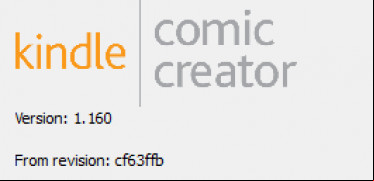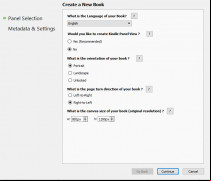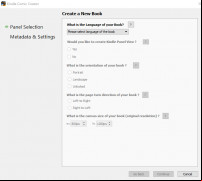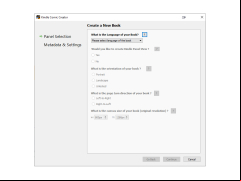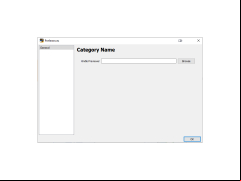Kindle Comic Creator
A tool that allows s to turn their comics, mangas, and graphic novels into Kindle books.
Operating system: Windows
Publisher: Amazon
Release : Kindle Comic Creator 1.160
Antivirus check: ed
The Kindle Comic Creator allows authors and illustrators to save time and focus on their ion, storytelling and art, by simplifying the process of digital publication.
To turn your digital comics, manga, or graphic novels into Kindle books, create and design your art in your preferred program, as you normally would. Then, this work, or existing work, into Kindle Comic Creator. After ing your artwork, use Kindle Comic Creator to autodetect your s and establish a visual guide for your readers. After this, arrange the magnified s in your selected order to tell your story and ultimately create a guided navigational experience for readers.
As you're arranging your s, Kindle Comic Creator aids in the process by recommending Kindle View placement, while also helping you create a double-page spread and right-to-left page-turning. Prior to publishing your new Kindle comic book, you're able to seamlessly preview your work to ensure proper placement and layout of your artwork. If you're not satisfied, go back and edit your placement prior to publishing, and add or remove artwork if necessary. If everything looks correct during the preview, go ahead and publish your new Kindle comic book to millions of Amazon customers.
Not only is the Kindle Comic Creator an extraordinary tool itself, but by publishing your book directly to millions of Amazon customers, you have tapped into a huge potential audience! Many individuals are turning to various forms of e-reading, including those looking for comics and manga. With your work now published on this platform, you're able to grow as an author and an illustrator!
Publishes your new Kindle comic book to millions to Amazon customers.Features:
- s s from jpg., tiff, png, and ppm formats
- Automatically detects s of artwork for magnification
- Edit placement as desired
- Edit covert art of your book
- Build and preview your book before publication
- Compatible with Windows 7 (or later) and Intel Mac (OSX 10.9 or later)
PROS
Integrated preview feature lets you check s before publishing.
s multiple languages, enhancing worldwide usability.
CONS
Does not multimedia content.
May have slow performance with large files.